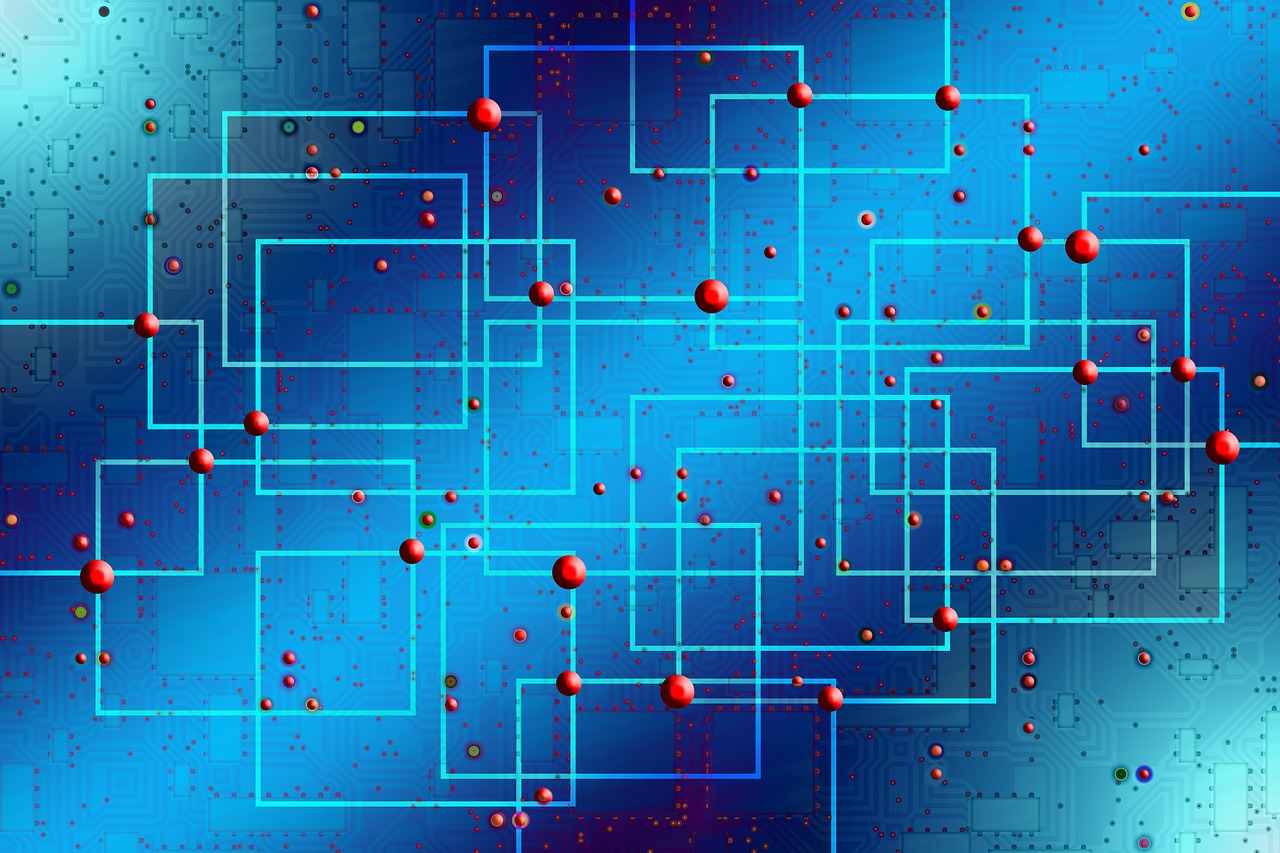In today’s world of microservices-based distributed systems, it is essential to have a way to trace the flow of requests through the system and identify the performance bottlenecks. Jaeger tracing is an open-source distributed tracing system that helps in monitoring and troubleshooting microservices-based distributed systems. In this blog post, we will discuss how to use Jaeger tracing to provide traceability in an application. We will also provide a case study that emphasizes the benefits of traceability.
What is Jaeger tracing?
Jaeger is an open-source distributed tracing system that helps in monitoring and troubleshooting microservices-based distributed systems. It provides a way to trace the flow of requests through a distributed system and provides insights into the performance of the system. Jaeger is built on top of the OpenTracing API, which provides a standard way to instrument applications for distributed tracing.
How to use Jaeger tracing to provide traceability in an application?
To use Jaeger tracing in an application, you need to do the following:
- Instrument your application: You need to add the Jaeger client library to your application and instrument your code to create spans for each operation that you want to trace. A span represents a unit of work in your application, such as a function call or a database query.
- Configure the Jaeger agent: The Jaeger agent is responsible for collecting trace data from your application and forwarding it to the Jaeger collector. You need to configure the agent to point to the Jaeger collector and set the sampling rate for your traces.
- Visualize your traces: Once you have instrumented your application and configured the Jaeger agent, you can visualize your traces using the Jaeger UI. The UI provides a way to search for traces, view the details of individual spans, and analyze the performance of your application.
Case study: Benefits of traceability
Let’s consider an example of an e-commerce application that uses microservices architecture. The application consists of several services, such as the product catalog service, the order service, and the payment service. When a user places an order, the order service needs to interact with the product catalog service to get the details of the product and with the payment service to process the payment.
Now, let’s say that a user reports an issue with the application, such as slow response times or failed orders. Without traceability, it would be difficult to identify the root cause of the issue. However, with Jaeger tracing, you can trace the flow of requests through the system and identify the service or operation that is causing the issue. For example, you can identify that the product catalog service is taking too long to respond or that the payment service is failing to process payments.
In addition to troubleshooting issues, traceability also provides other benefits, such as:
- Performance optimization: By analyzing the performance of your application using traces, you can identify bottlenecks and optimize the performance of your application.
- Capacity planning: By analyzing the traffic patterns in your application using traces, you can plan the capacity of your system and ensure that it can handle the expected load.
- Compliance: Traceability is often required for compliance with regulations such as GDPR and PCI DSS.
Example Code for Deploying Jaeger on Kubernetes
Here is an example code for deploying Jaeger on Kubernetes:
mkdir jaeger
cd jaeger
wget https://raw.githubusercontent.com/jaegertracing/jaeger-kubernetes/master/all-in-one/jaeger-all-in-one-template.yml
kubectl create namespace observability
kubectl apply -f jaeger-all-in-one-template.yml -n observabilityDeployment Steps
Here are the detailed deployment steps for deploying Jaeger on Kubernetes:
- Create a Namespace: Create a Kubernetes namespace for Jaeger.
- Download the Jaeger Template: Download the Jaeger all-in-one template YAML file from the Jaeger GitHub repository.
- Deploy Jaeger: Deploy Jaeger by applying the YAML file to the Kubernetes cluster.
- Verify the Deployment: Verify that Jaeger is deployed correctly by checking the status of the Jaeger pods.
- Instrument Your Application: Instrument your application to create spans for each operation that you want to trace.
- Visualize Your Traces: Visualize your traces using the Jaeger UI.